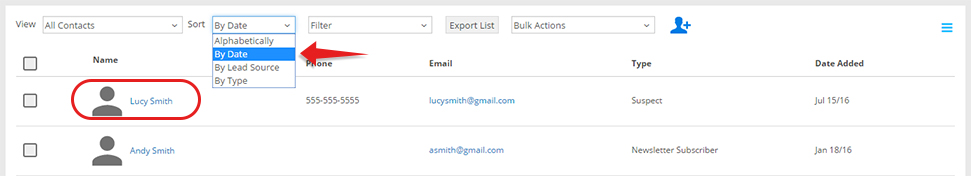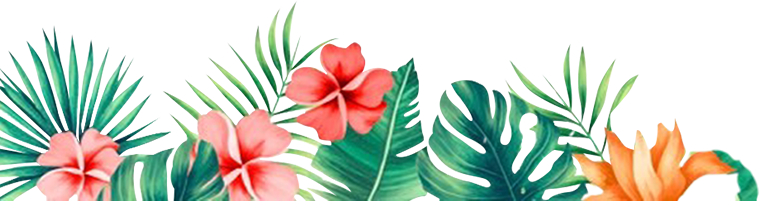Help Center
How To Add A Contact
- Click the Actions button at the top of your dashboard
- Select Create Contact

- Fill in the fields with your contact's information
- Write your notes
- Click Create Contact button
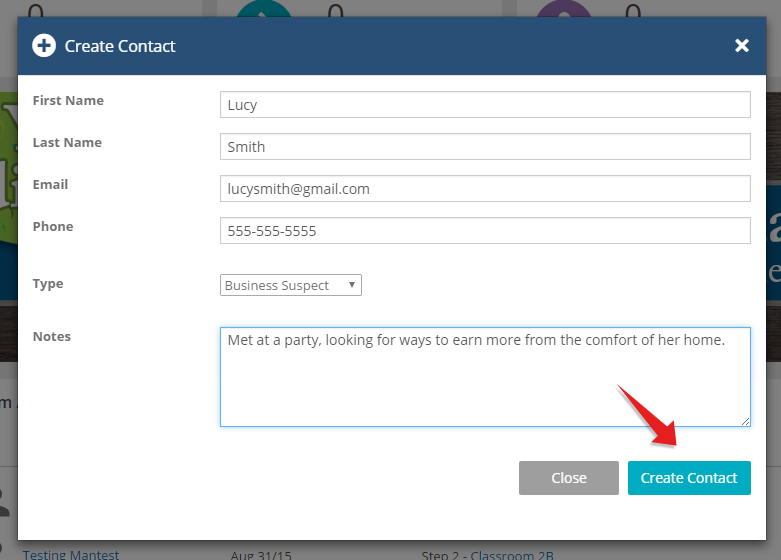
- Click Contacts on the side menu
- Select All Contacts
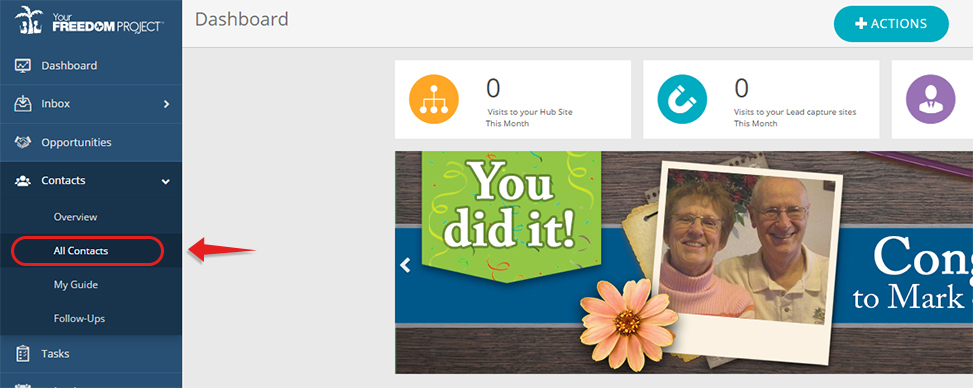
- Sort by date to find the contact you have just added