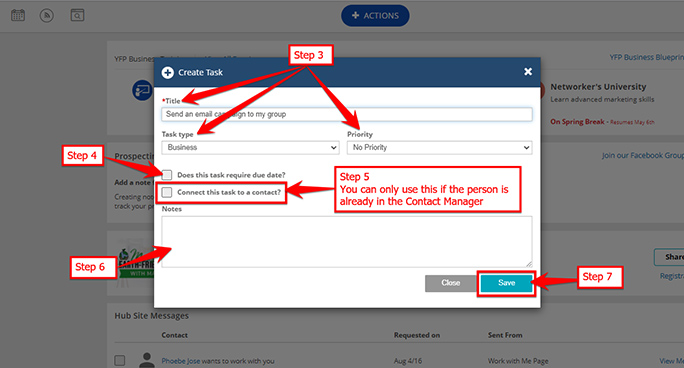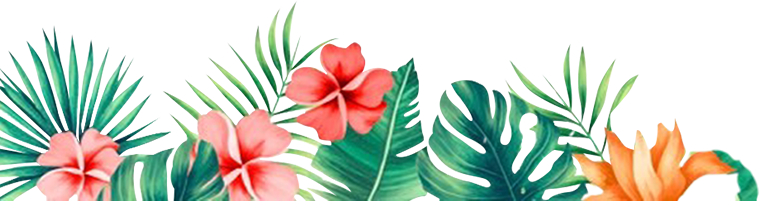Help Center
How to Add Task
This does not only allow you to create business-focused tasks, but also personal tasks that you need to be reminded about.
To add a task, just follow these steps:
1. Click Actions button at the top of your dashboard.
2. Select Task.
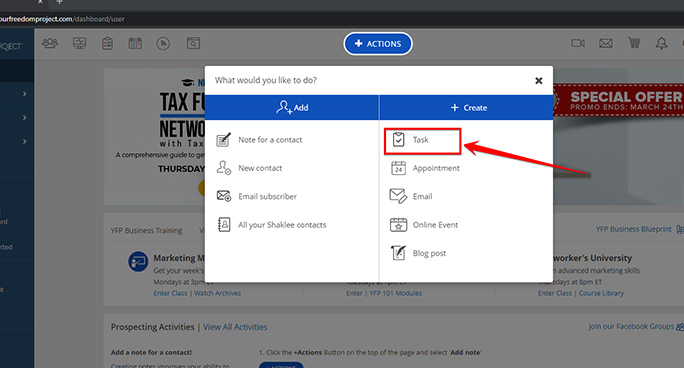
3. Fill in the required fields :
> Title - the name of the task
> Task type - if it's business or personal
> Priority
4. Add due date.
*You can skip this.
5. Connect task to a contact.
*Do this only if the contact is already in the system.
6. Write your notes.
7. Click Save.