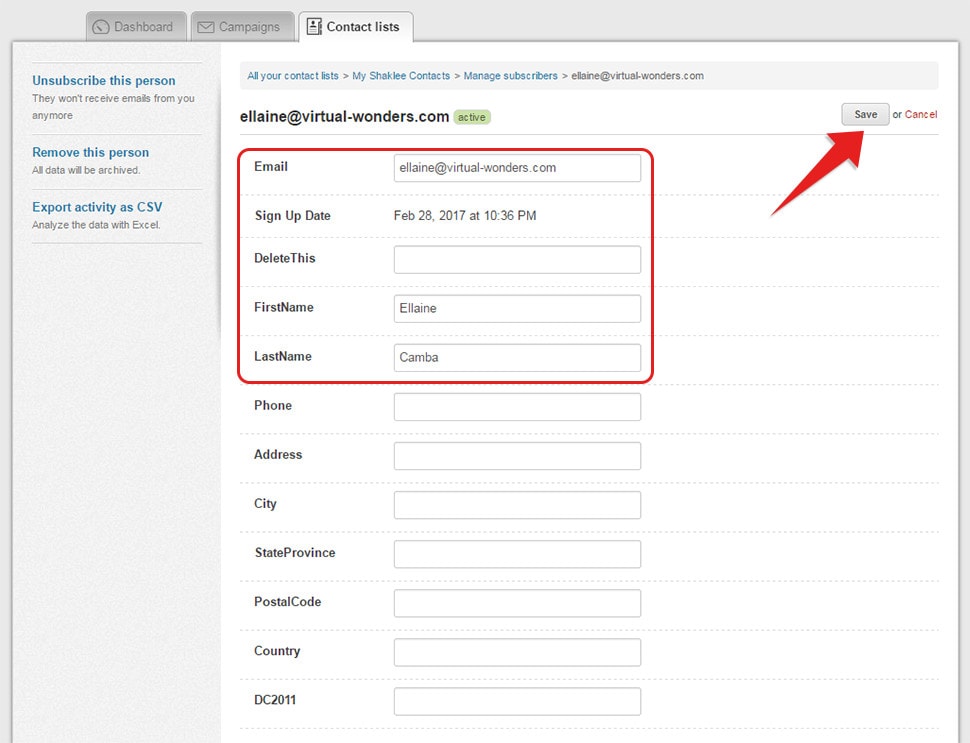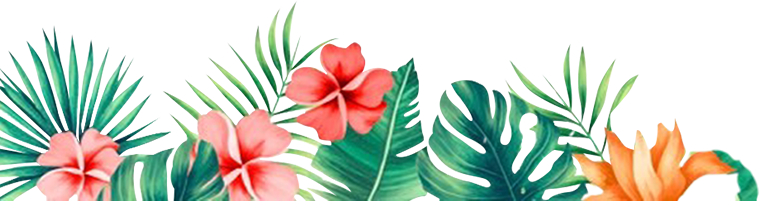Help Center
How To Edit Your Contact's Name Or Email
- Go to your Contact List tab.
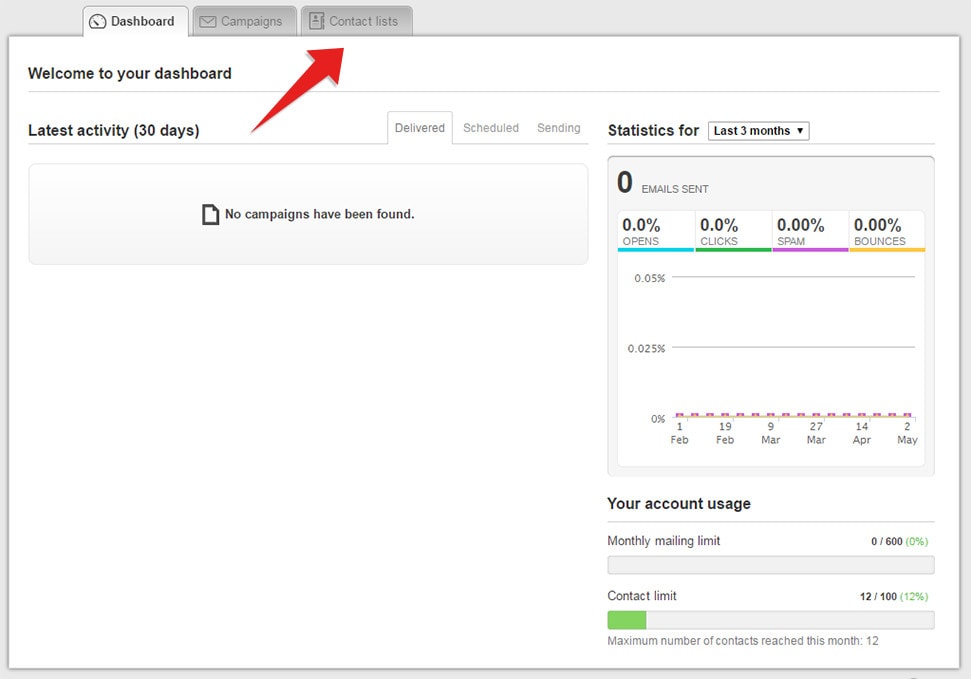
- Look for the list where you can find the contact you want to edit. Ex: My Shaklee Group
> Click on Subscribers

- Click the email of the person you want to edit.
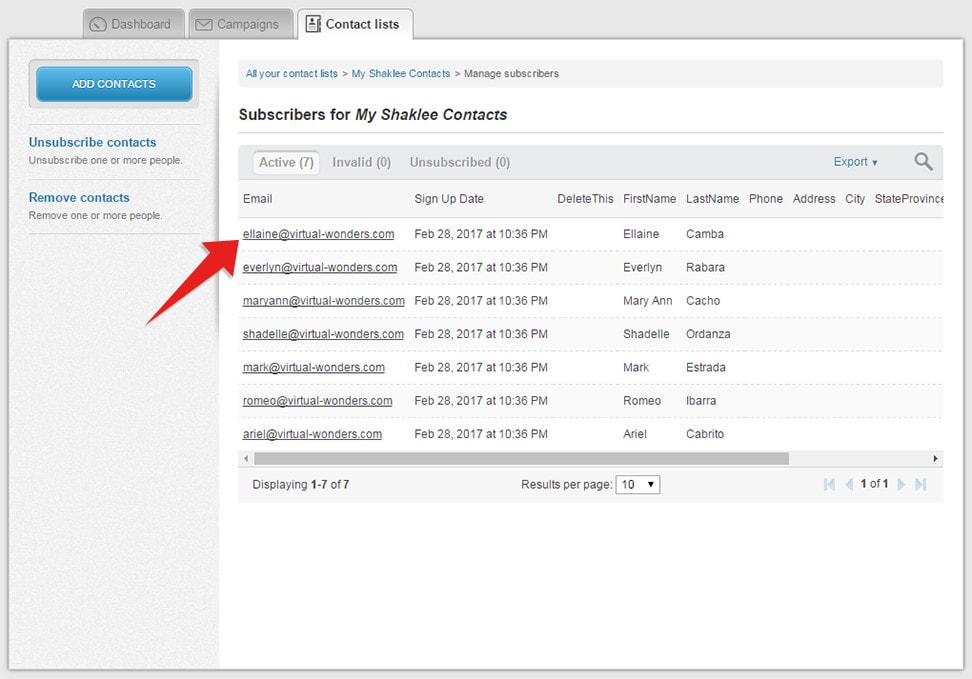
- Click on Edit found at the upper right.
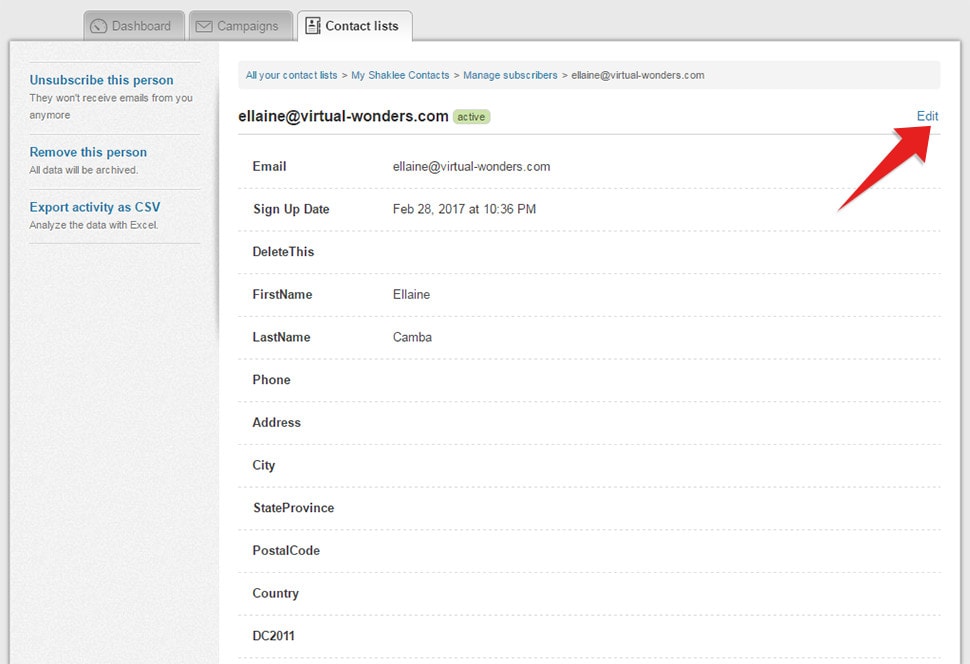
- Update the Email and Click on Save.