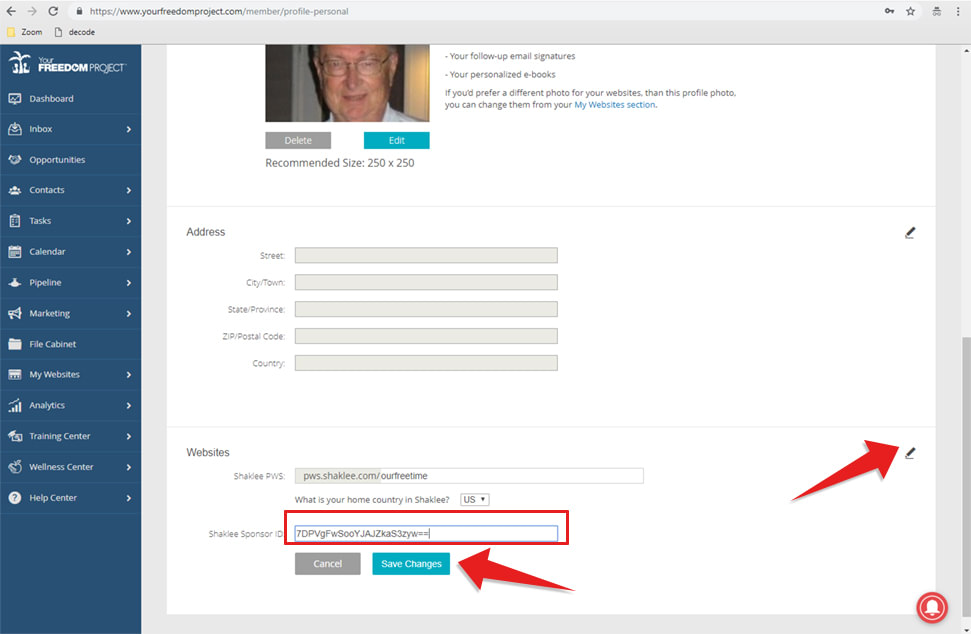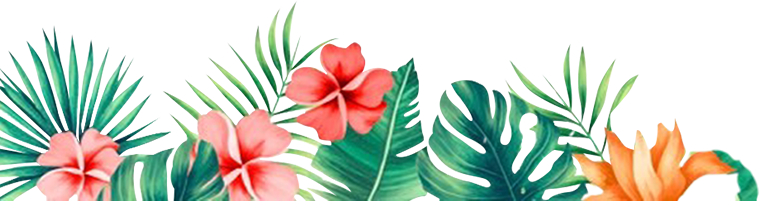Help Center
How to get your Personal Shaklee ID
- Go to the Shaklee Personal Website Link

- Click on Nutrition tab to get the sponsor ID. Make sure that the page is already fully loaded, otherwise, you won't get the sponsor ID.
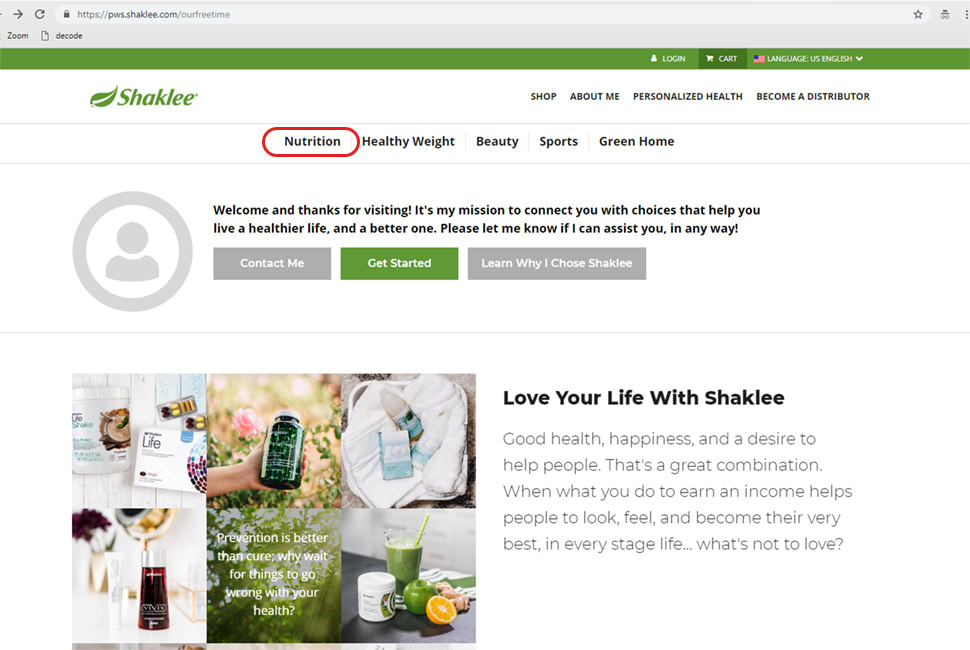
- On the link, copy the code starting from after the equal sign (=) up to before the ampersand (&)
.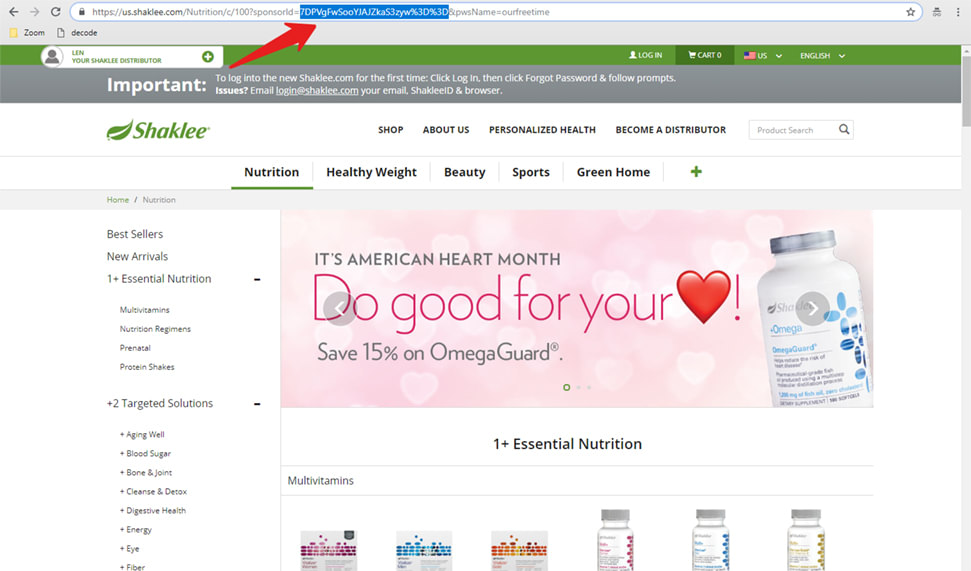
- Decode the code by going to https://www.url-encode-decode.com/ . Paste the code in the box found on the left side. Click "Decode URL"
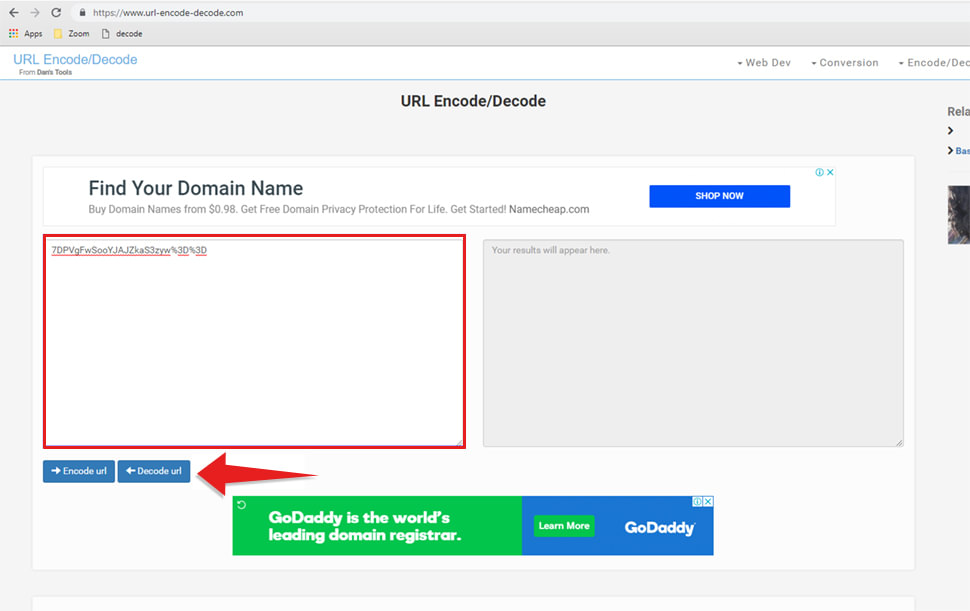
- Copy the decoded code which will be shown on the right side.
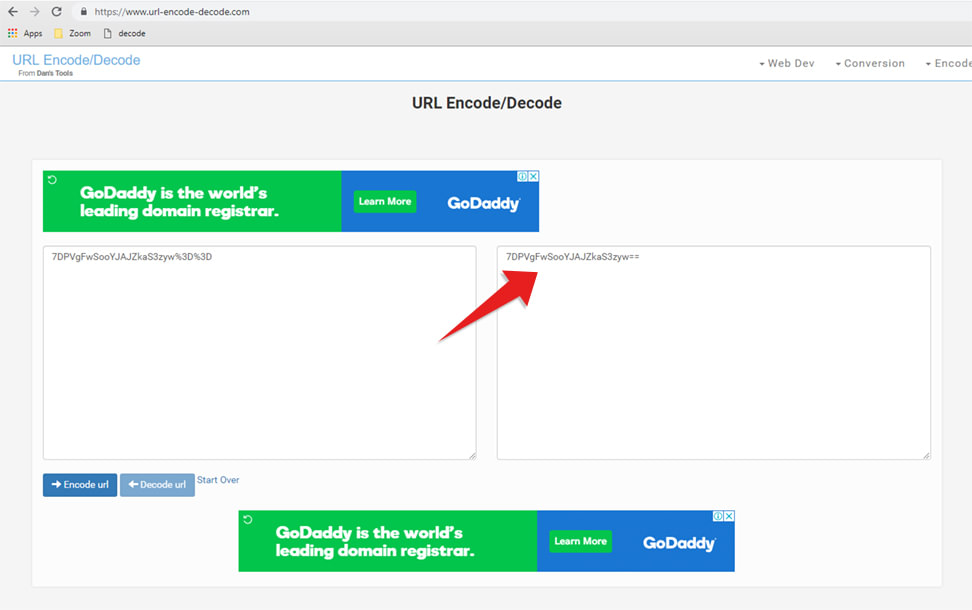
- Paste it in your Profile found in the back office.
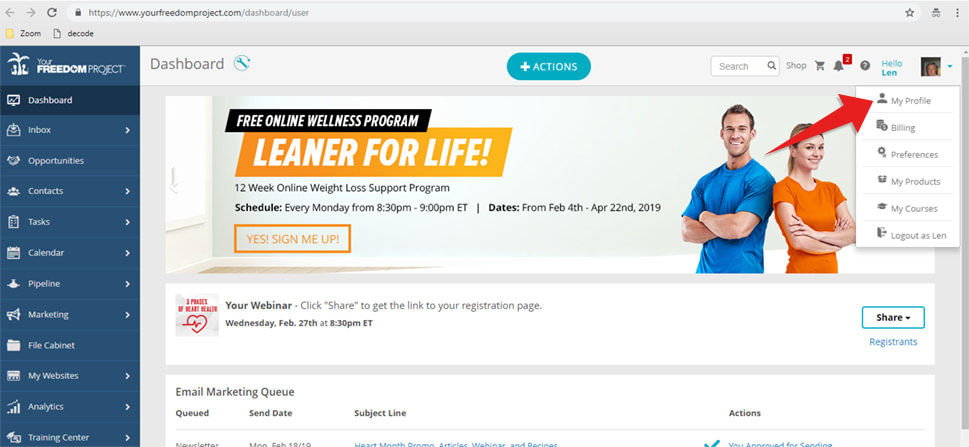
- Scroll down to the page and click the Pencil Icon found on the right side under Websites. Paste the Code. Click "Save Changes".