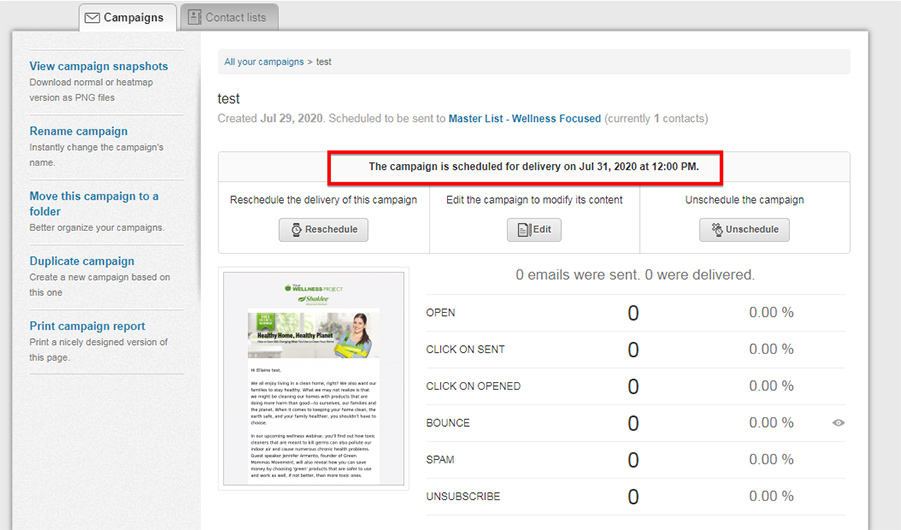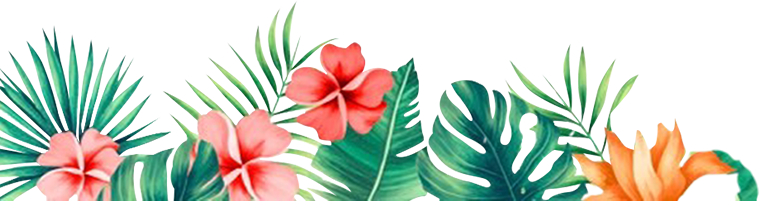Help Center
How to Manually Create and Send a Broadcast Email
In this tutorial, we'll help you find and access the Freedom Mail Email Templates.
- Log in to Your Freedom Project account.
- Go to the Marketing tab found on the left side of the page.
- Click on Email Broadcasts.
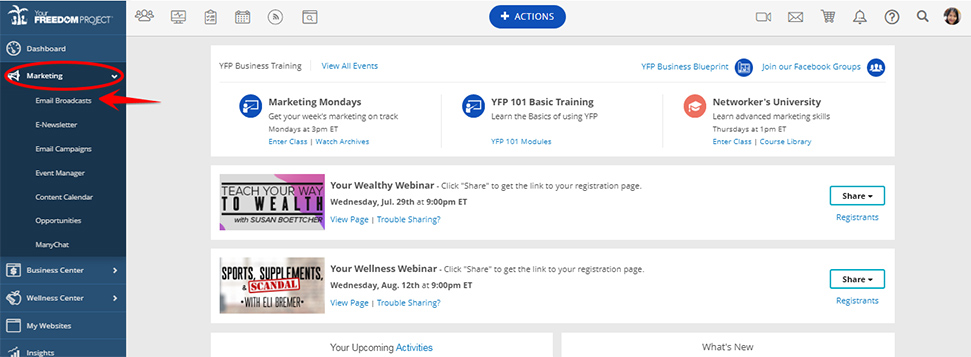
- Click Create Broadcast.
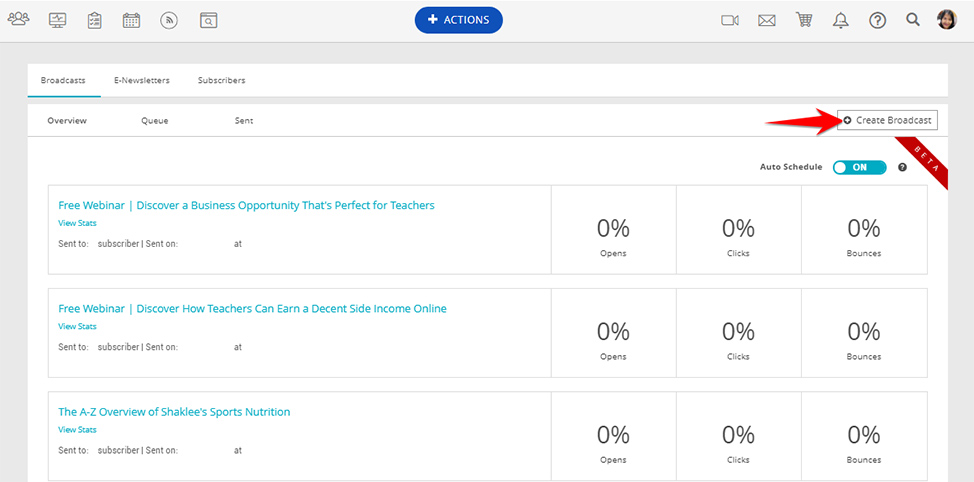
- Click Create a campaign
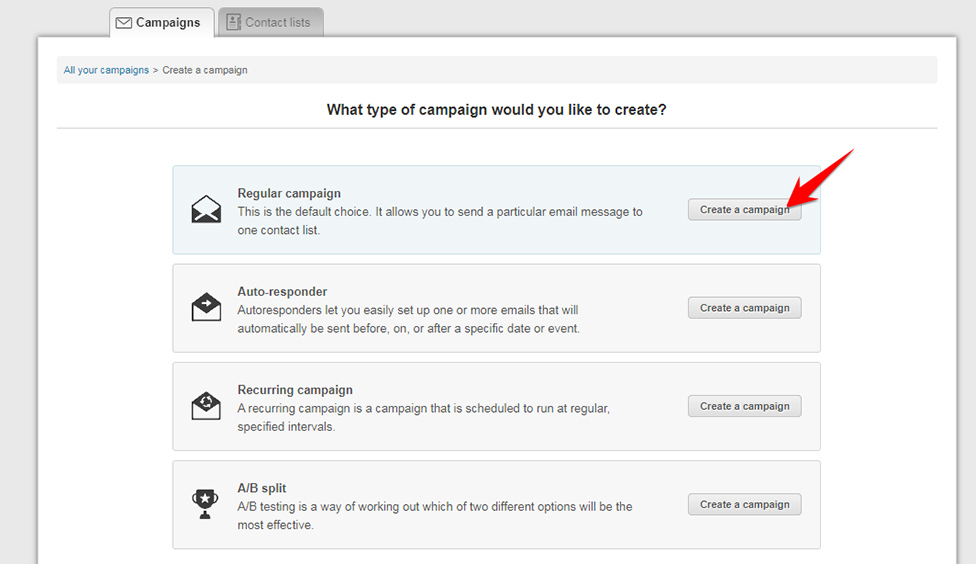
- Type in the name of your campaign under Give this campaign a name.
- Choose Master List.
- Choose Wellness or Business. Choose Wellness to send to Wellness Group and Business to Business group.
- Click on Next Step.
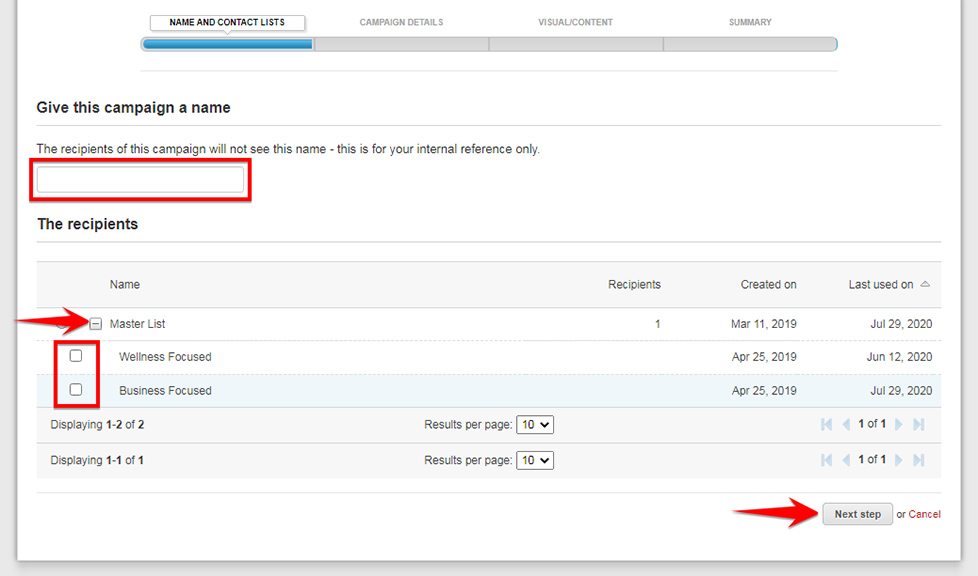
- Fill in all the needed information under Campaign Information.
- Click on Next Step.
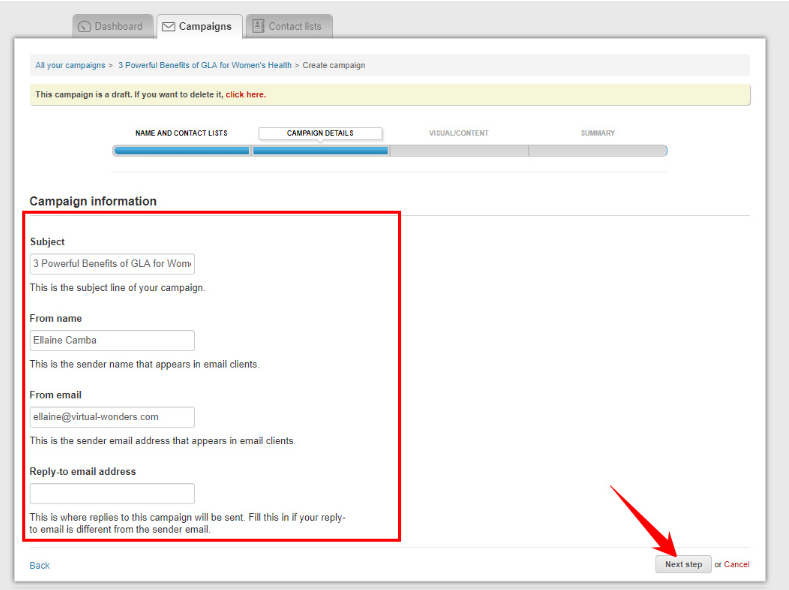
- Click the dropdown arrow under Filter by Category and choose 01-Broadcast Queue
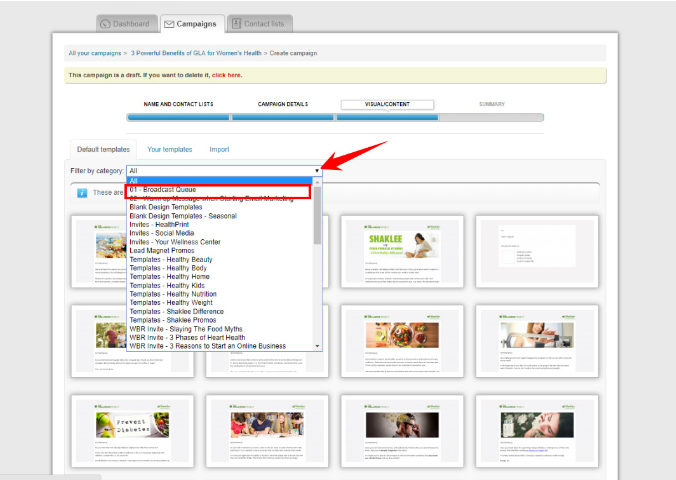
- Look for email template you want to send. Hover your mouse on the email template and click on Choose. you can also Preview if you're not sure that it is the email template you want to use.
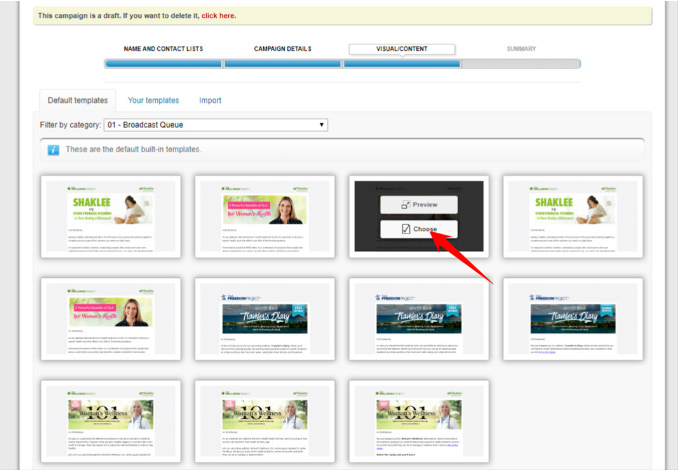
- You may edit the email template if you want or send as it is. When done, do a test by clicking the drop-down arrow on Test your campaign. Click on Send a test email.
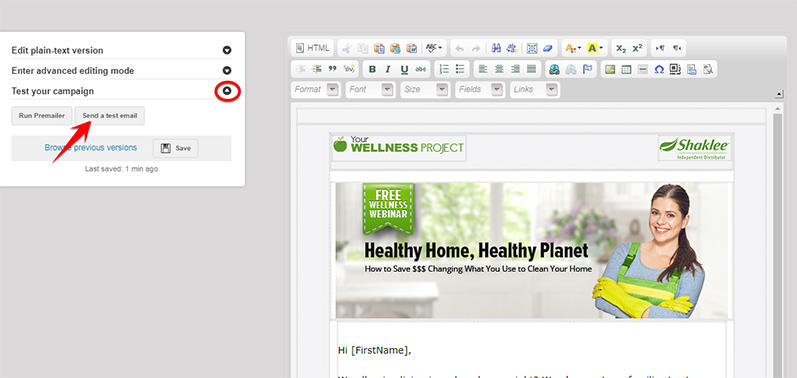
- Choose the email address you want to send the test email to by ticking the checkbox beside it. if you want to use a different email, click on Add a new recipient and add the email address you want to use. Click on Send and log in to your email to check the test email. Make sure that all links are working and there are no typo errors.
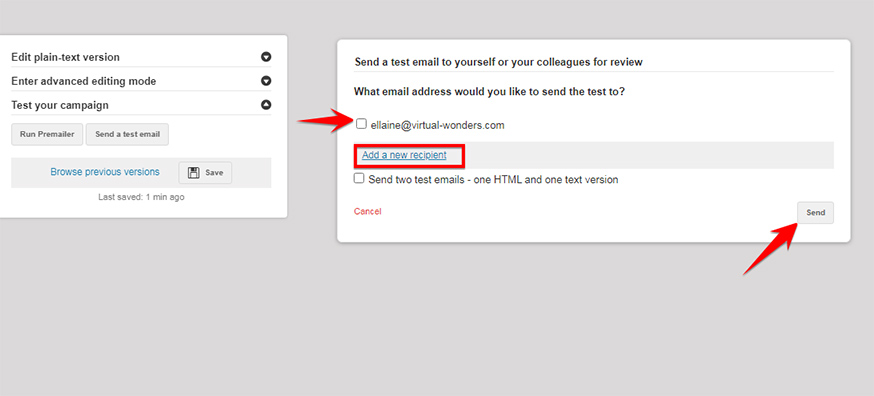
- When ready, click on Preview and schedule.
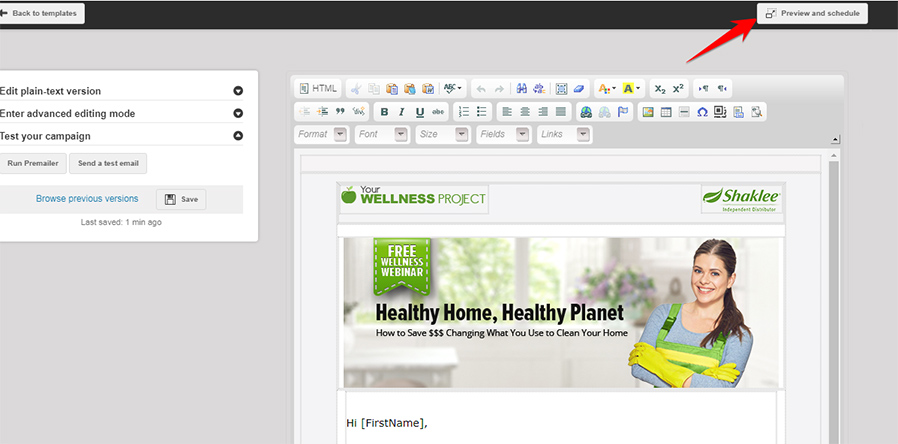
- Click Schedule and send
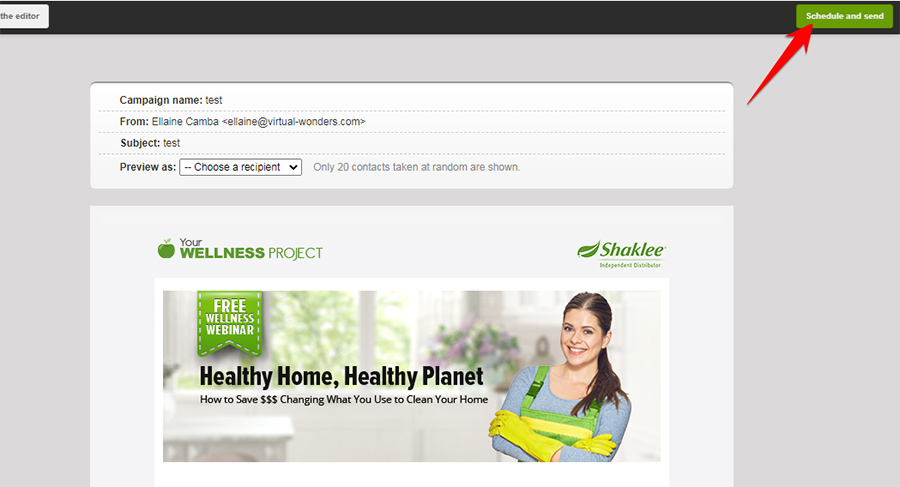
- Click I understand
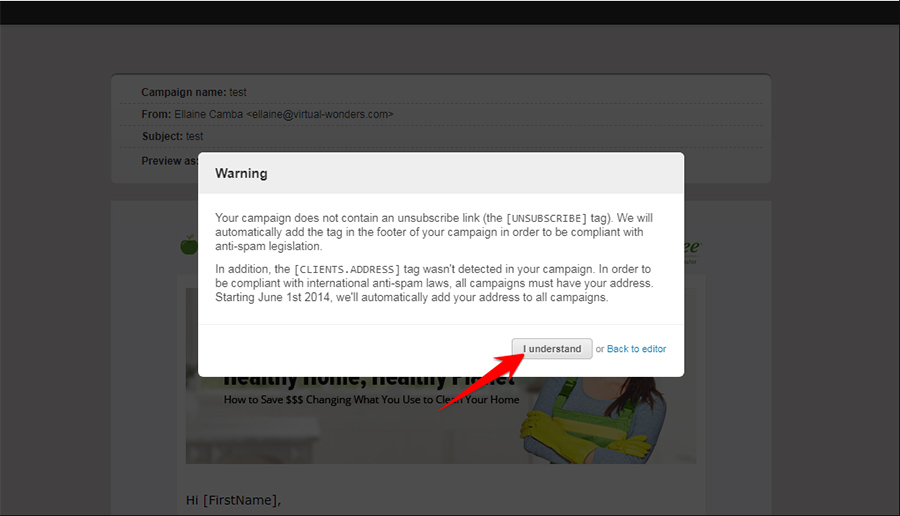
- Choose Send the campaign immediately if you want to send it right away and click on Send . If you want to schedule it for future sending, choose Schedule this campaign for later. Edit the date and time you want the email to be sent out and click on Schedule.
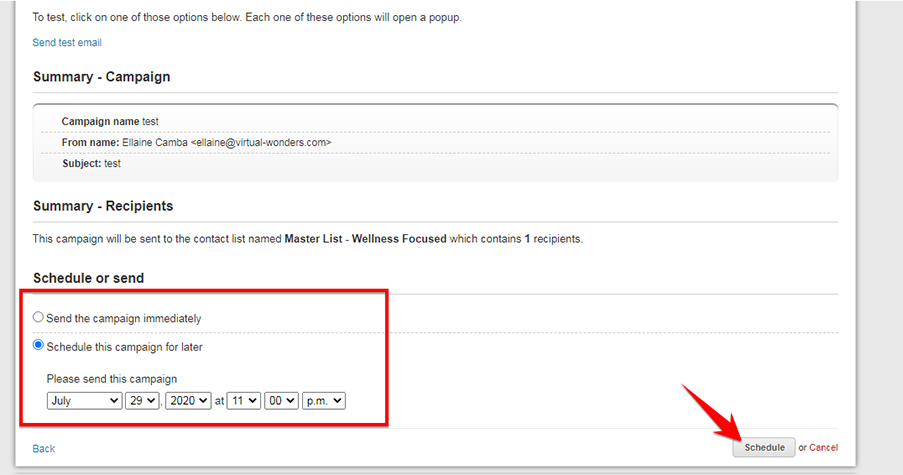
- After the email has been scheduled or sent, the page below will pop up indicating when the email will be sent. For emails sent immediately, the email is set to be sent after a few minutes.