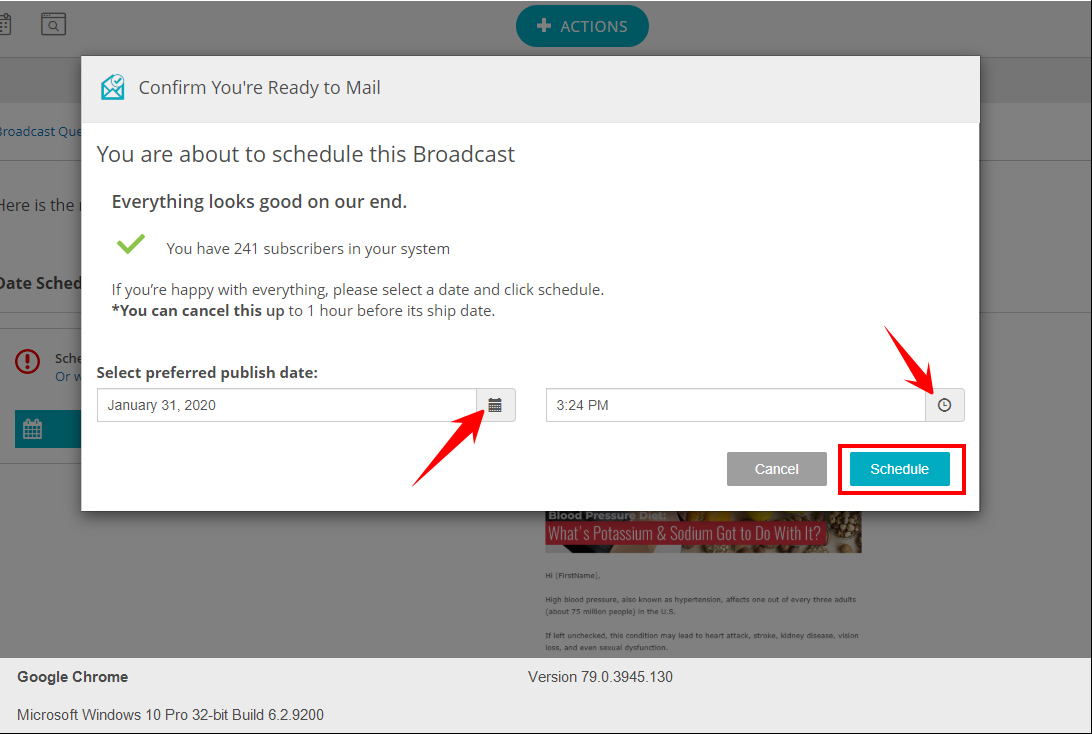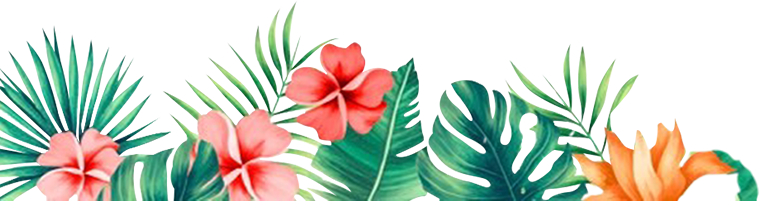Help Center
How to Reschedule Your Weekly Email Broadcast
- Log in to your Freedom Project account.
- Go to the Marketing tab found on the left side of the page.
- Click on Email Broadcasts.
- Click on the Queue tab.

- Look for the email you want to re-schedule and click on the Re-Schedule button.
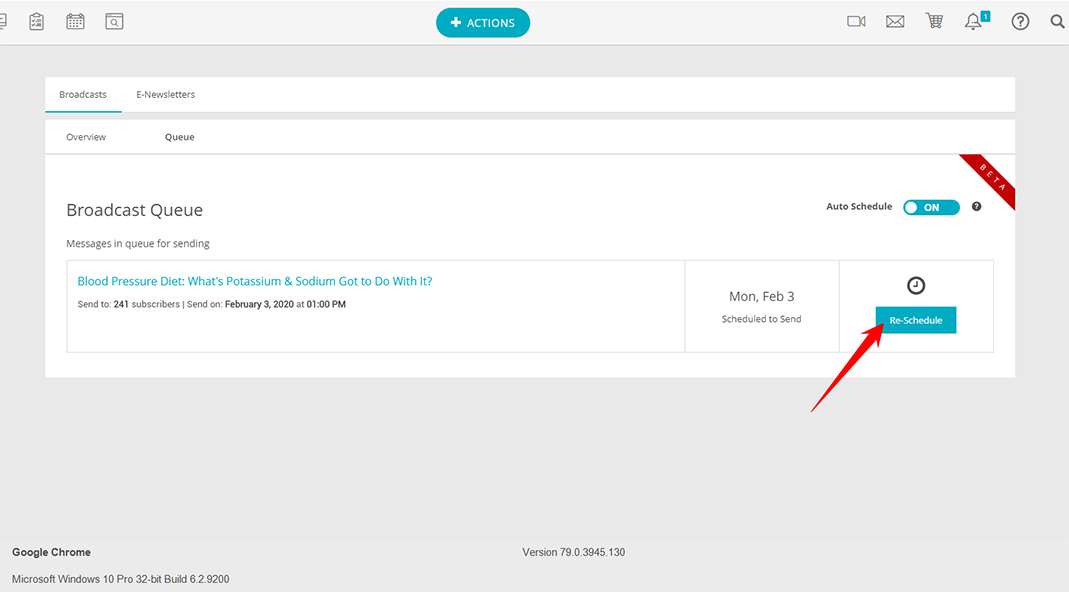
- On the next page, click on the Re-schedule button.
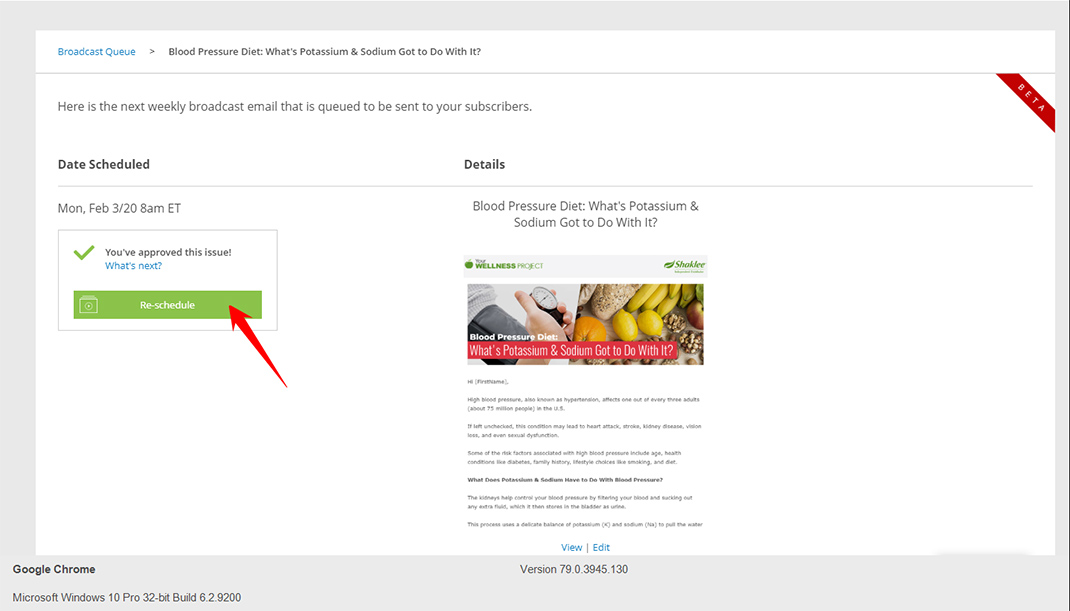
- Click on Confirm.

- Go back to Queue and look for the email you want to reschedule. Click on Schedule.

- On the next page, click on Schedule.

- Select your preferred send date and time. Click on Schedule.