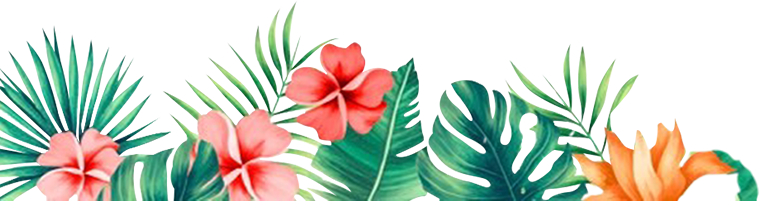Help Center
How To Reset Your Password
we highly recommend that you change your password to make it more secure.
Here's how to do that.
- Click on Settings
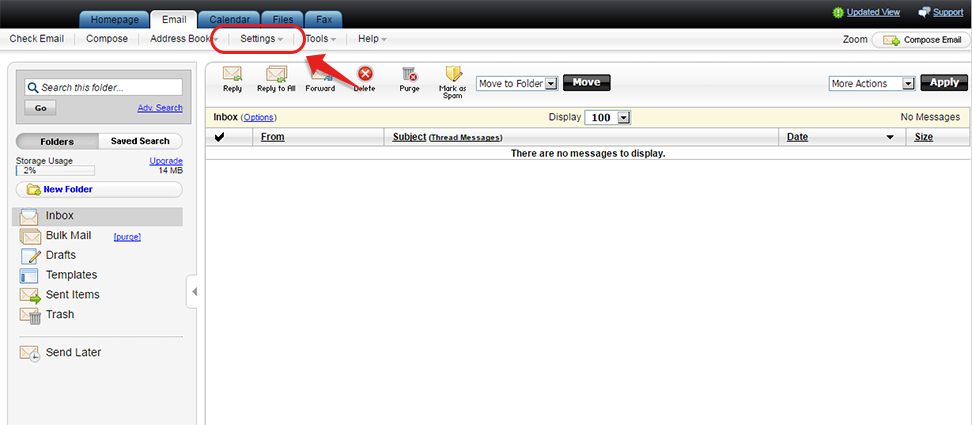
- Choose Personal Settings
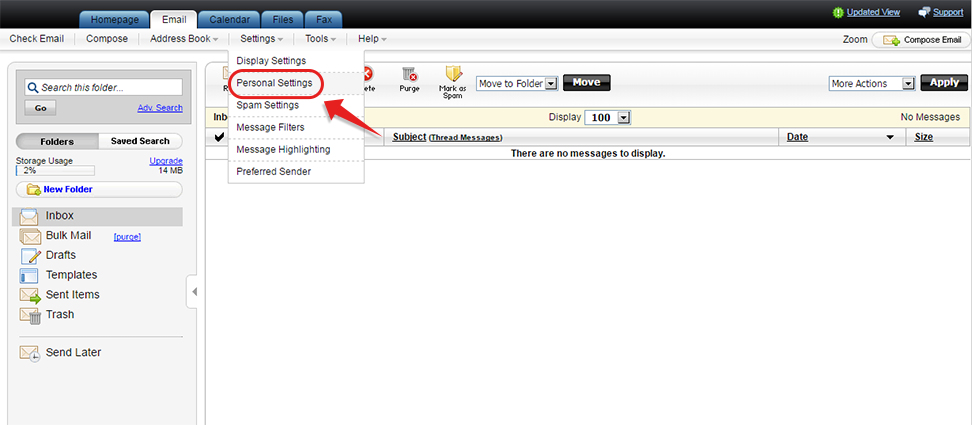
- Choose Security
Do the following:
> Type your default password
> Type your new password
> Confirm your new password by retyping it
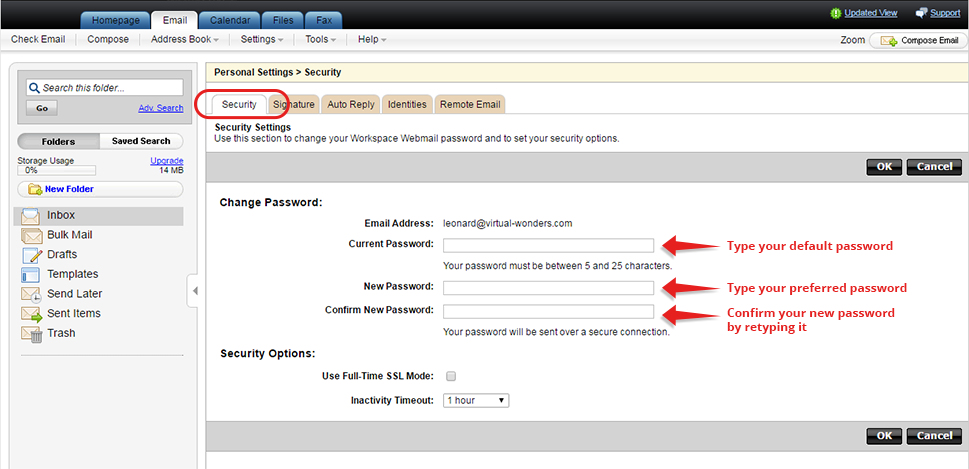
- Click the OK button to save your new password
- Test your new password by logging out and logging back in