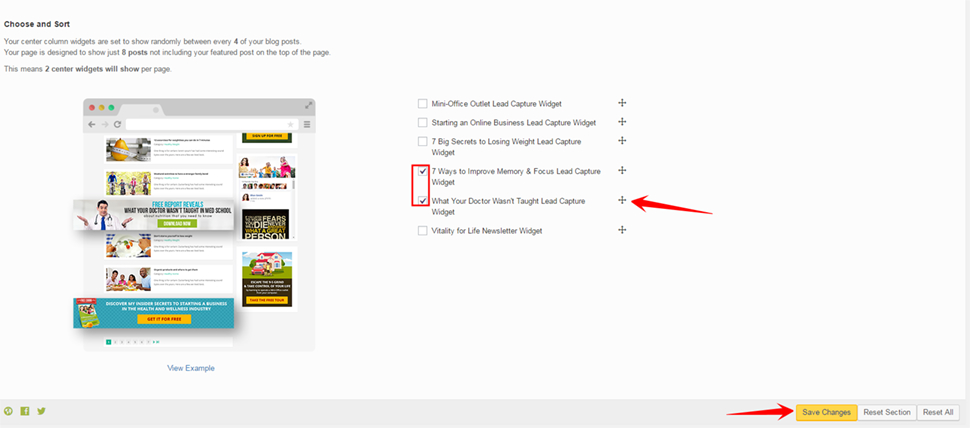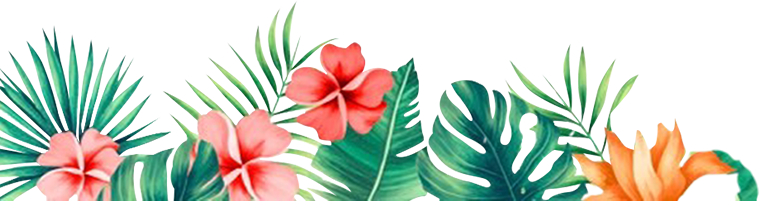Help Center
How to Set up your LCW Widgets on your Blog
1. Go to Theme Options found on the left side.
>Click on Sidebar Widgets.
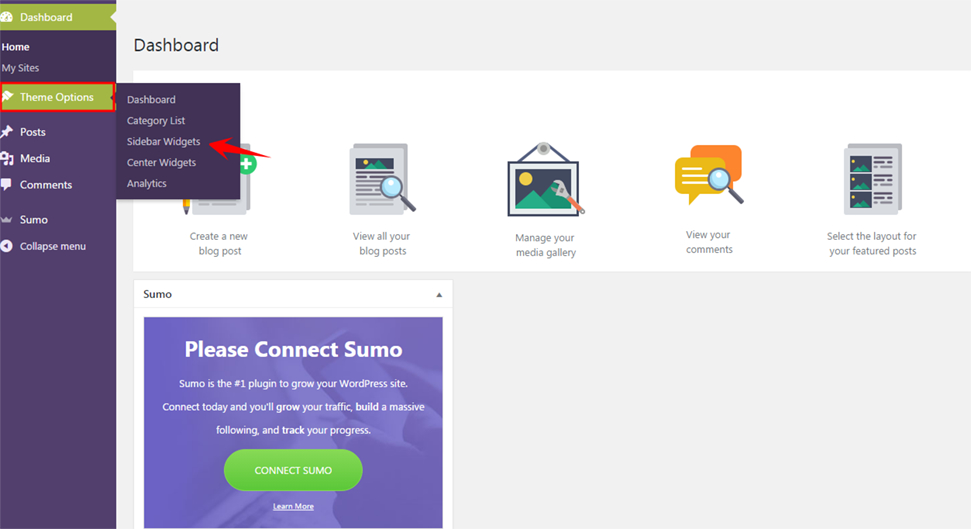
2. Put a check mark on the LCW that you want to show on the sidebar.
>Each LCW widget has a cross icon that you can drag so you can change the order of the Widgets that will be appearing on your blog.
>When you are done, click on Save Changes.
>Check your blog to see if it was successfully set up.
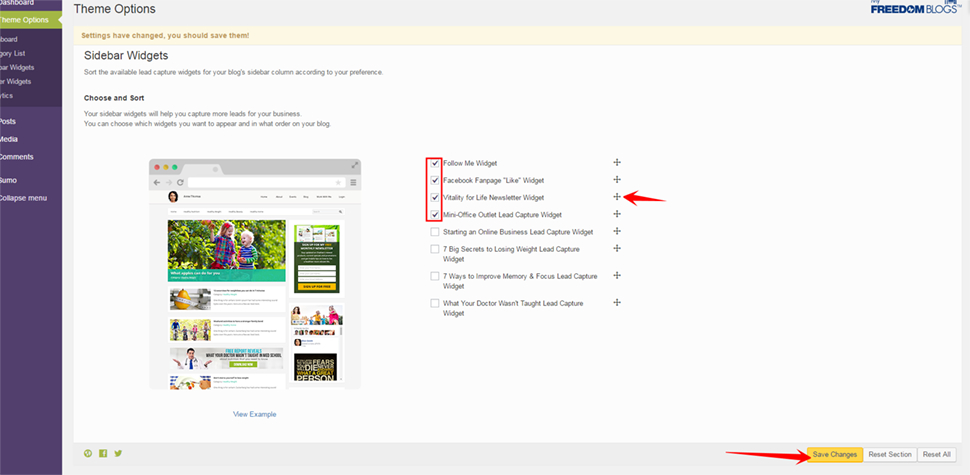
Now that you learned how to set up your LCW sidebar Widgets, we will show you how to set up your LCW center widgets.
1. Go to Theme Options found on the left side.
>Click on Center Widgets.
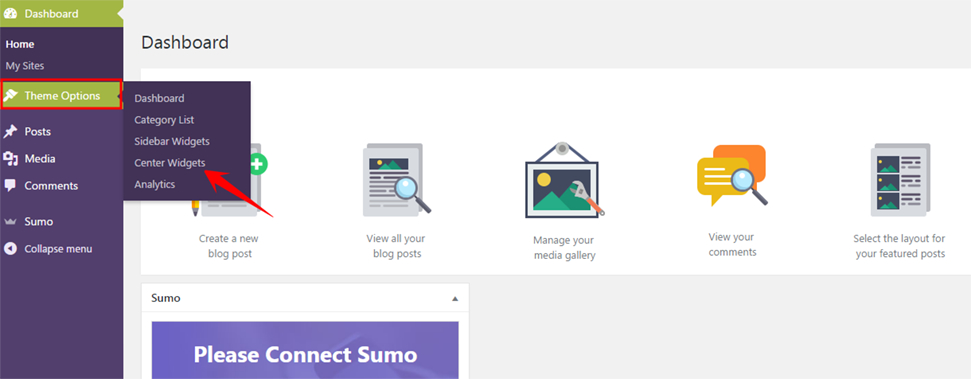
2. Put a check mark on the LCW that you want to show on the sidebar.
>Each LCW widget has a cross icon that you can drag so you can change the order of the widgets that will be appearing on your blog.
>When you are done, click on Save Changes.
>Check your blog to see if it was successfully set up.