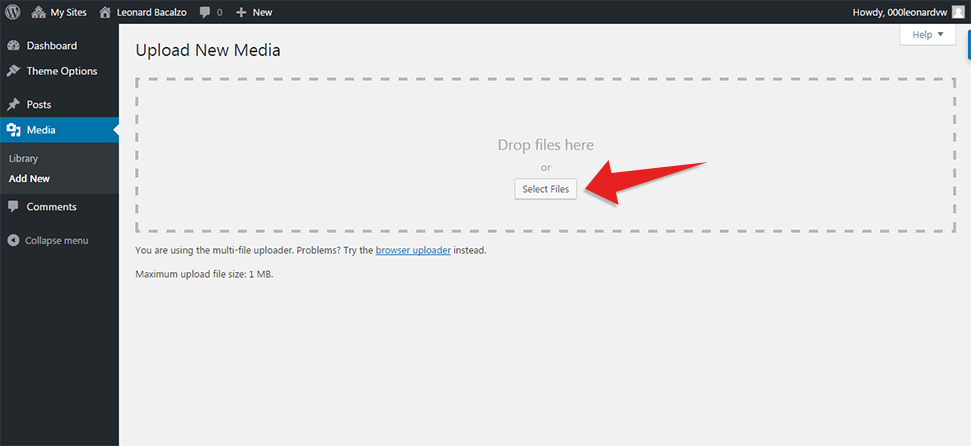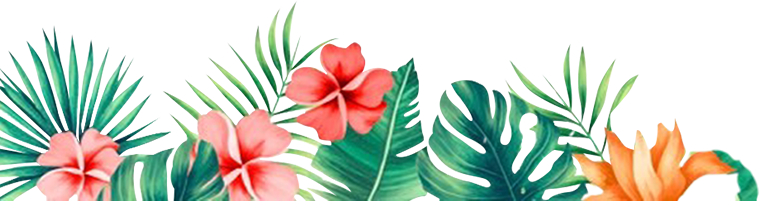Help Center
How To Set Your Featured Image
- Log in to your Freedom project account.
- On the left side of your screen, go to "My Websites".
- Choose "My Blog" and click on the "Manage Blog" button
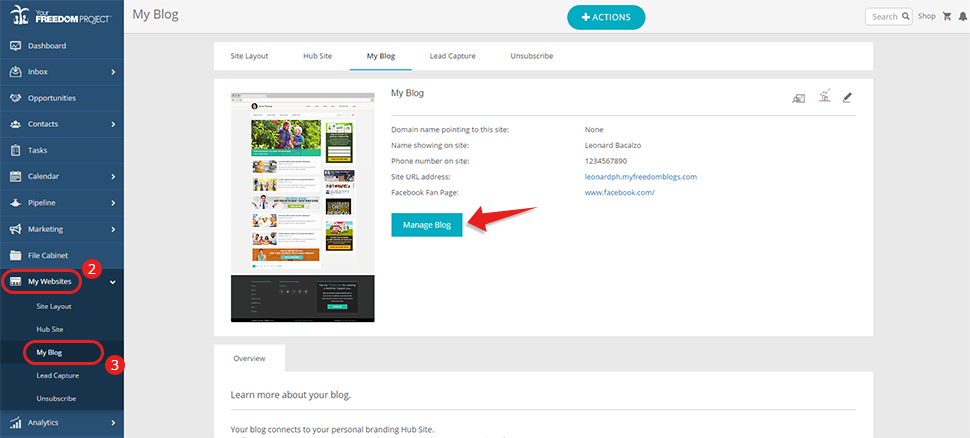
- Go to Media on the side and click on "Add New".
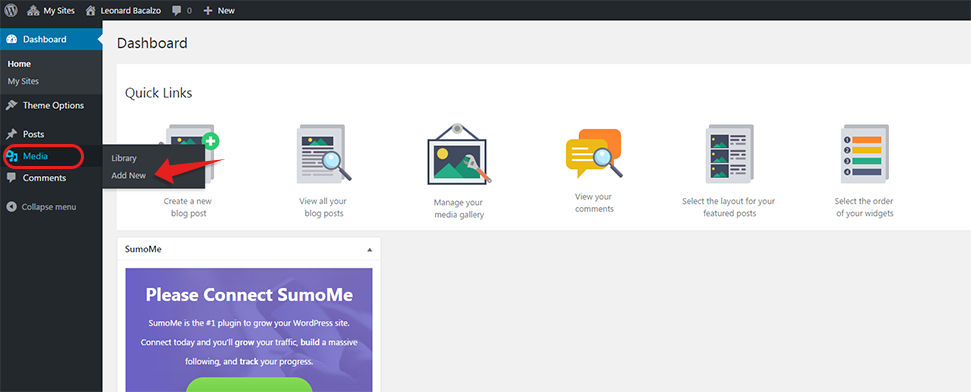
- Click on "Select Files" and upload your photo or video.