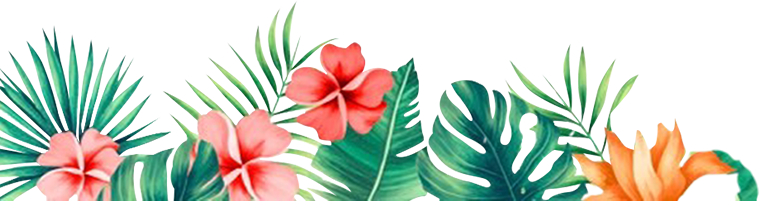Help Center
How to Setup Your Domain to a Website
- Log in to your YFP account.
- Go to your Profile and Select "My Products" from the menu

- Go to Freedom Domains and click on the link indicating the number of domains you have.
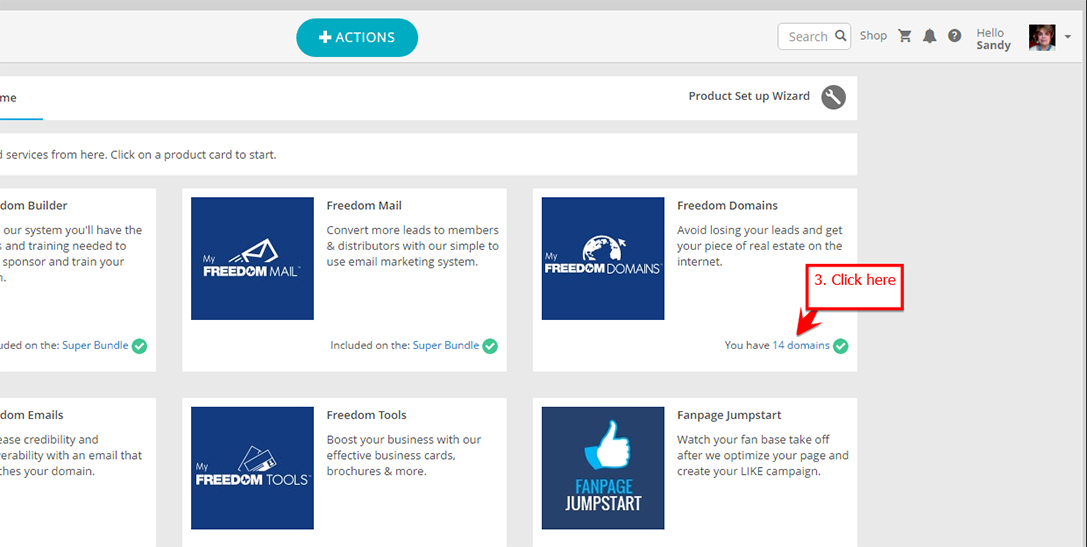
- Click on the dropdown arrow under Your Active Domains if you want to re-forward it to a different website.
If it is your first time to set it up, you will see it under Set Up your domain.
- Click on Save.