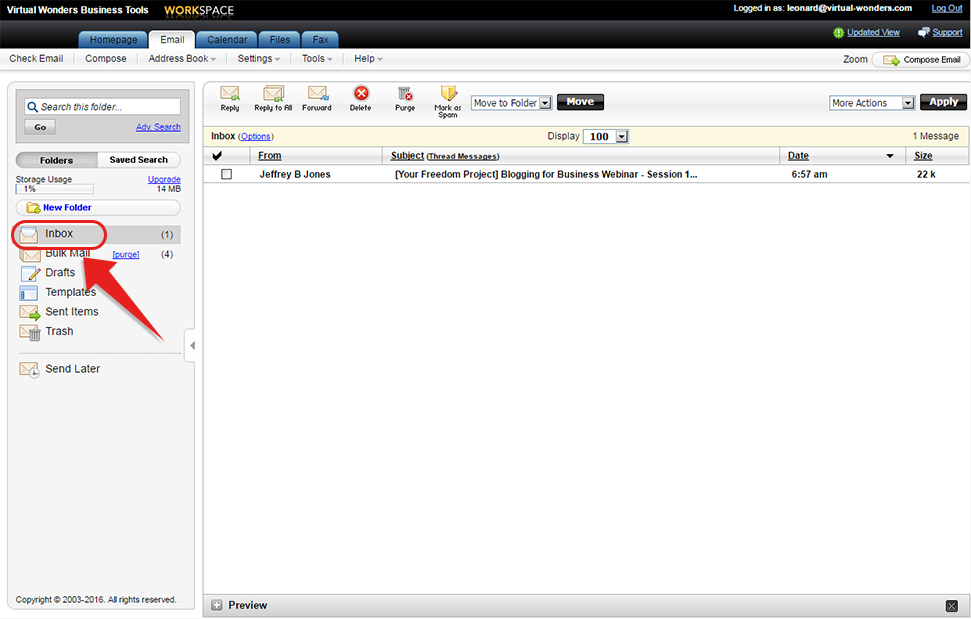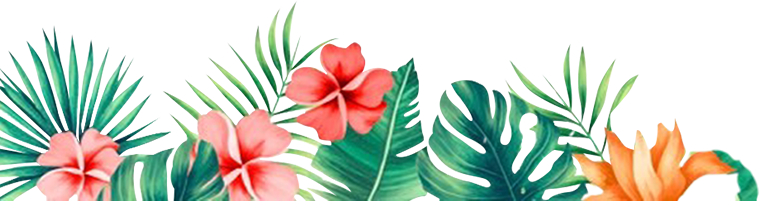Help Center
Sending & Receiving Email
- Click Compose
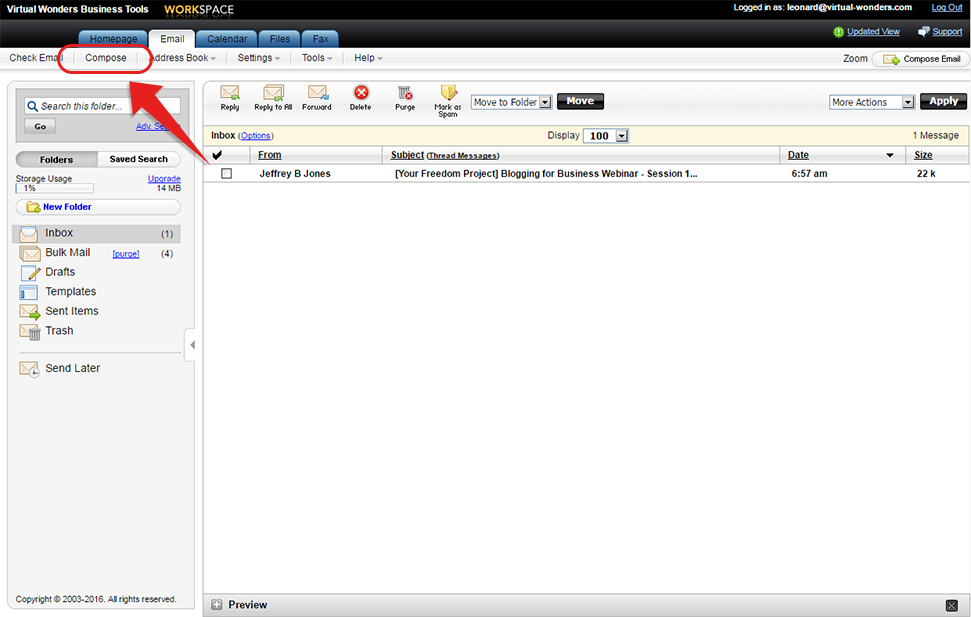
- Type in the contact you wish to email
- Write the content of your email
- Click the Send Button on the upper left side

Check your email if it was sent by going to your Sent Items
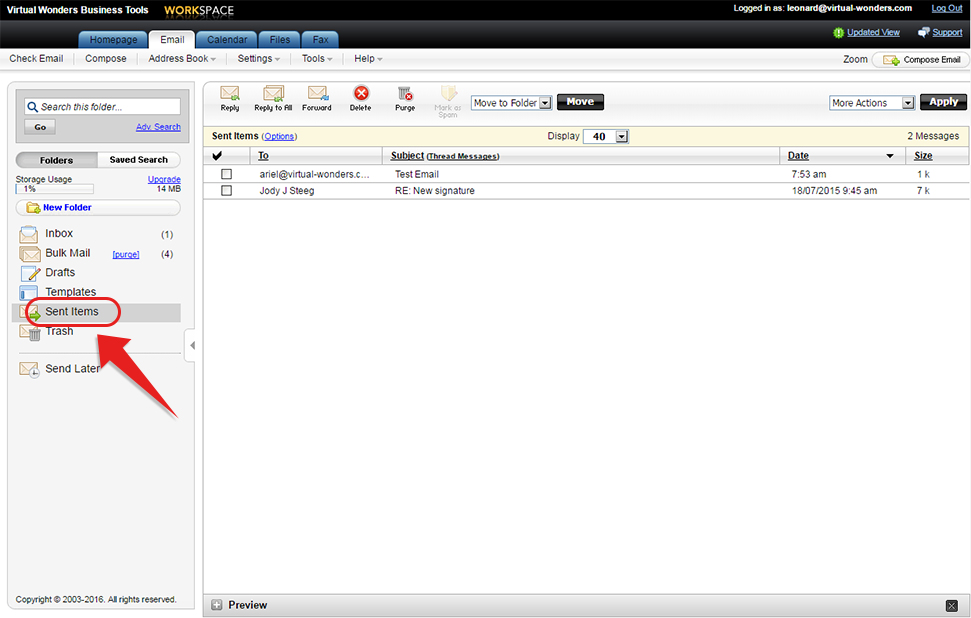
Check your sent messages
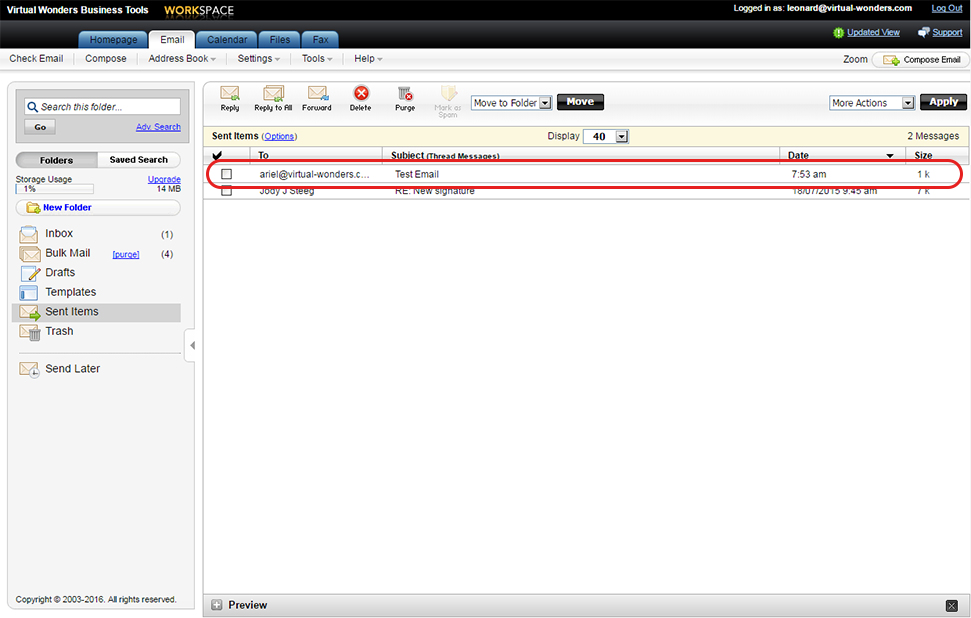
If you want to read emails sent to your Workspace, all you have to do is click on Inbox on the left side.
Check your Inbox