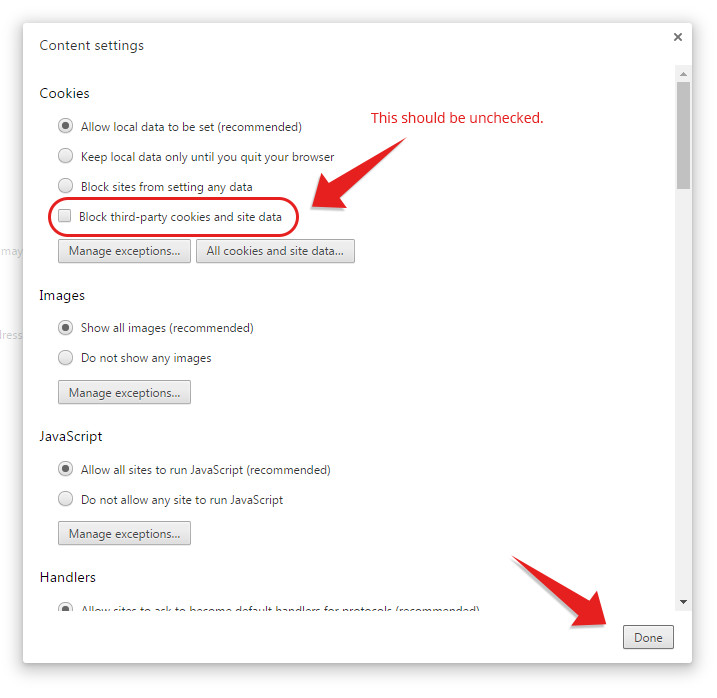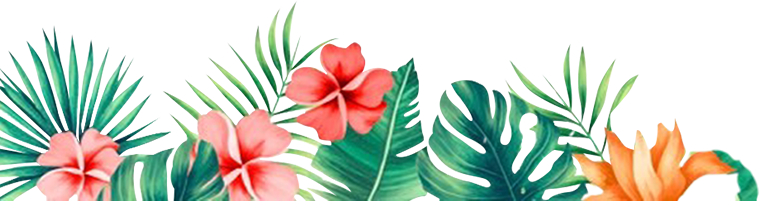Help Center
Why I Can't See My Email Marketing Page
However, just in case you are using Google Chrome and it asks you to log in, please check the settings of your browser by following the steps below.
- Go to Google Chrome settings found on the upper right hand side of your screen.
> Click on Settings
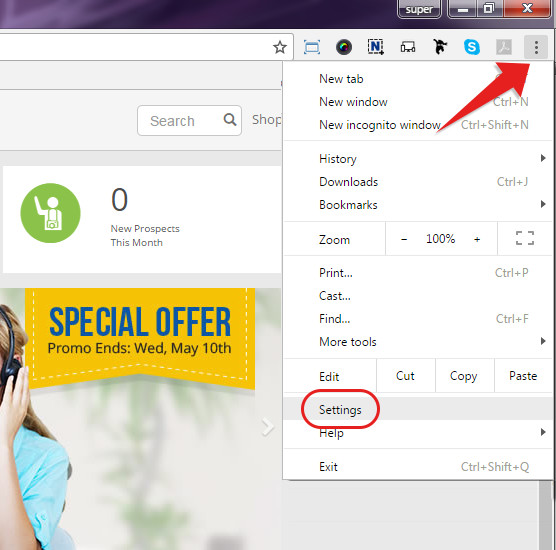
- Click on Show Advanced Settings at the bottom of the page.
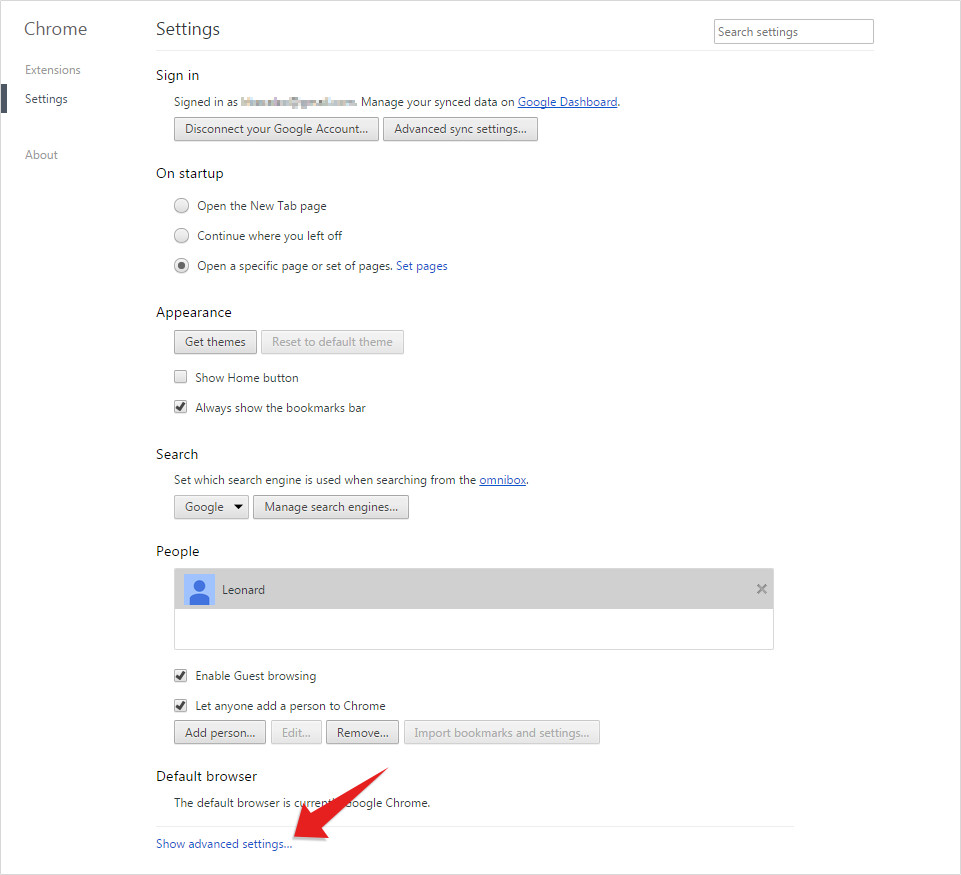
- Go to Privacy and click on Content Settings button.
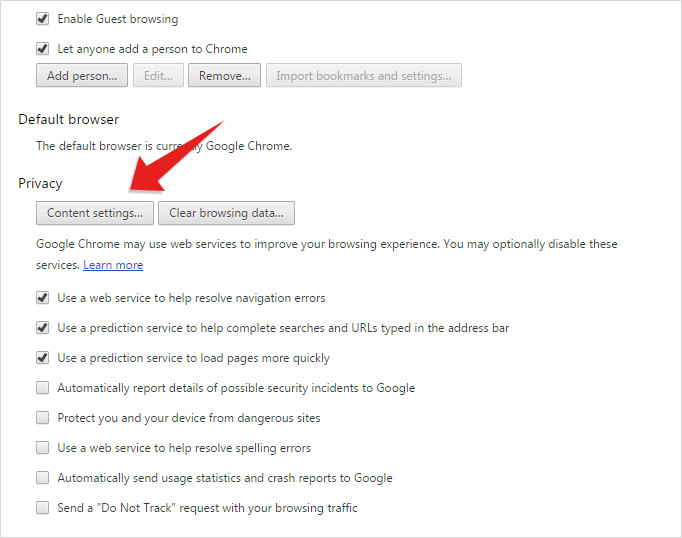
- Make sure that the Block third-party cookies and site data is unchecked.
> Click on Done